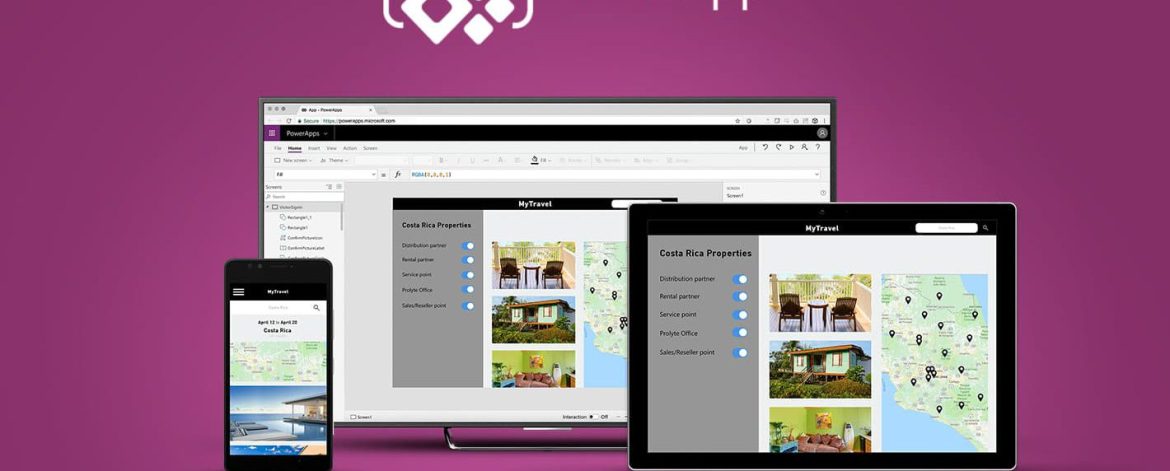
Power Apps
Microsoft Power Apps is a popular choice for developers to build low-code apps. Leading IT research firms like Gartner and Forrester also ranked Power Apps as a leader for low-code application platforms in its recent release.
It is the only solution of its kind in the industry that brings together low-code/no-code app development, self-service analytics, and automation into a single, comprehensive platform. This What is Power Apps article will cover what Power Apps is, its features, how to build apps using Power Apps, and more.
Power Apps is an initiative by Microsoft that lets you quickly build and share powerful low-code applications. It’s a suite of apps, services, and data platforms that enables rapid application development to build custom apps based on business requirements.
You can quickly create custom business apps that connect to your business data either on-premises (Excel, Office 365, SharePoint, and more) or data platform (common data source for apps) or
Power Apps at its core is a platform as a service that enables you to create applications that run on any mobile device or browser. The purpose behind developing Power Apps is to make users build applications with new capabilities without having coding expertise. Microsoft touts an initial visual design for PowerApps, with drag-and-drop functionality.
Power Apps has connections with various Microsoft-based and third-party applications, including SharePoint, SQL server, and OneDrive in the Office 365 productivity suite and Google Docs, Dropbox, Dynamics CRM, and Oracle.
What sets Power Apps apart from other offerings is both developers, and non-technical teams can use it.
Power Apps Limitations
- With Power Apps, you can retrieve a max of 500 items by default, but extendable up to 2000 (performance reduces).
- Only one developer can work at a time if operating on the Canvas Application.
- If SharePoint runs in the back end, attachment control will work fine. But if custom SQL runs in the backend, then attachment control will be disabled.
- JavaScript integration is not possible in Power Apps forms.
- Power Apps cannot be shared with external users of your organization. It is designed to be used internally for your business purposes.

